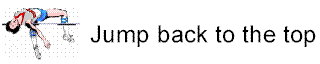These files are in Microsoft PowerPoint format
and were presented as double-slide projector talks. If you do not have MS PowerPoint on your
system, you can download a viewer (Windows version)
from the Microsoft downloads site (www.microsoft.com/downloads)
Click on "Office and Home Applications" and type "viewer" in the optional
"keyword" dialog box, then hit "search" and click on the
appropriate viewer file to download. Clicking
on one of the selected files above should permit you to open the presentation with MS PowerPoint.
Select "Notes View" to view the lecture notes (when available)
that accompany
the slides. If the presentation file opens in your browser, rather
than with MS PowerPoint, try the following in order to view the notes: 1. Click on the
hyperlink. This will open the file and a copy will be saved in your Temporary Internet
Files folder (Usually found in your C:\Windows Directory). [If you're
not sure how to find this, simply click on the "Start" button,
hit "Find," then click on "Files." Enter the
name of the file and hit "Find
file."] 2. You can open the file from here or you can save
it to another directory for future reference. Click on Notes View.
Voila! |